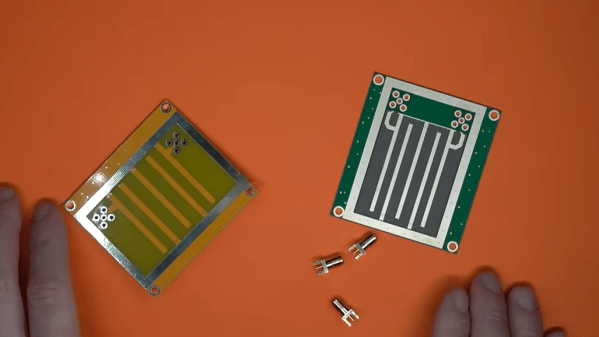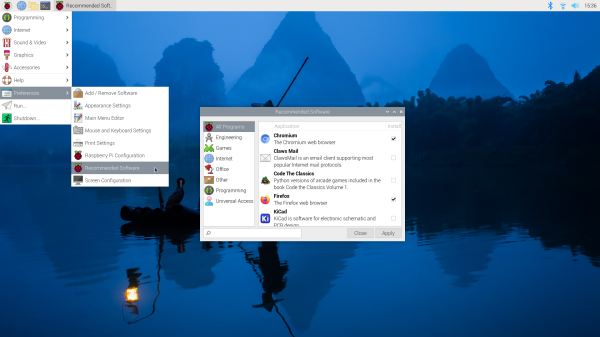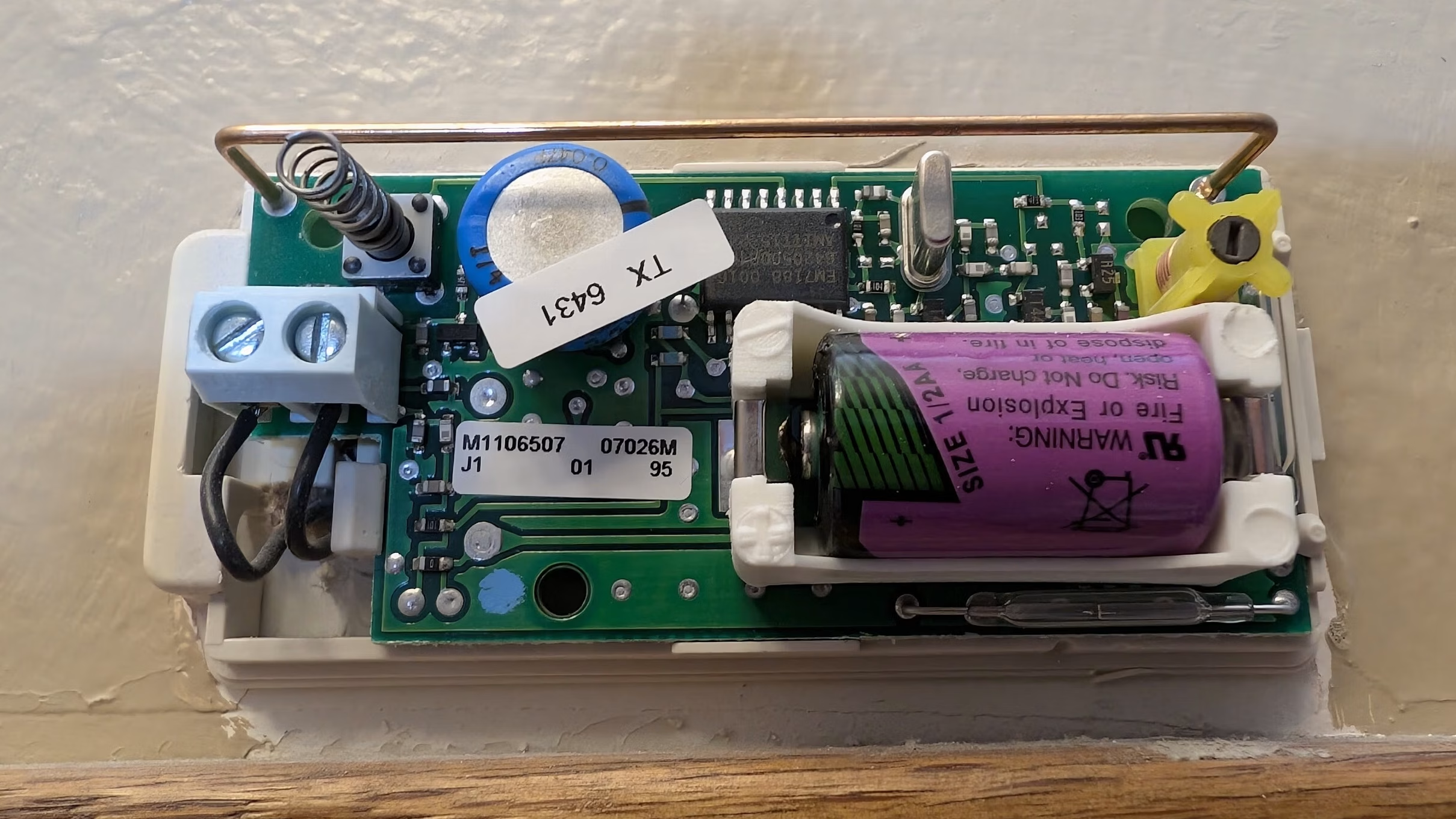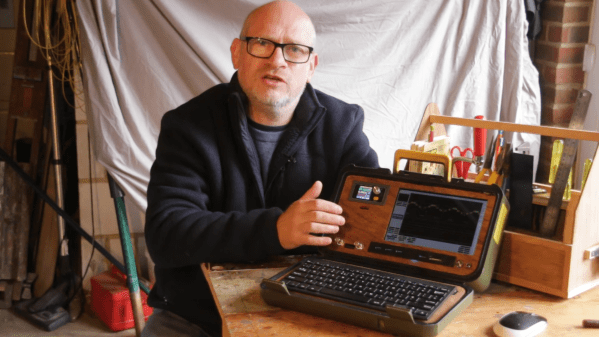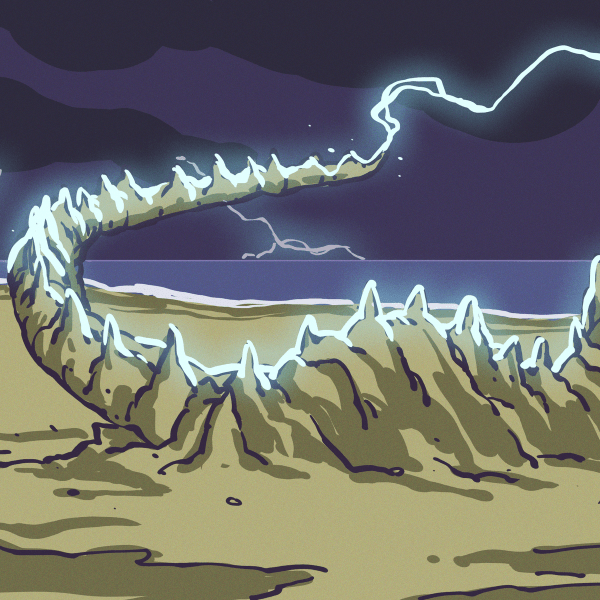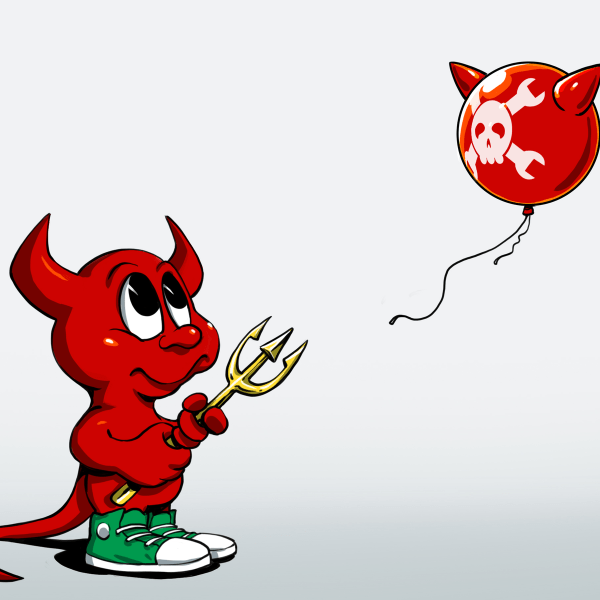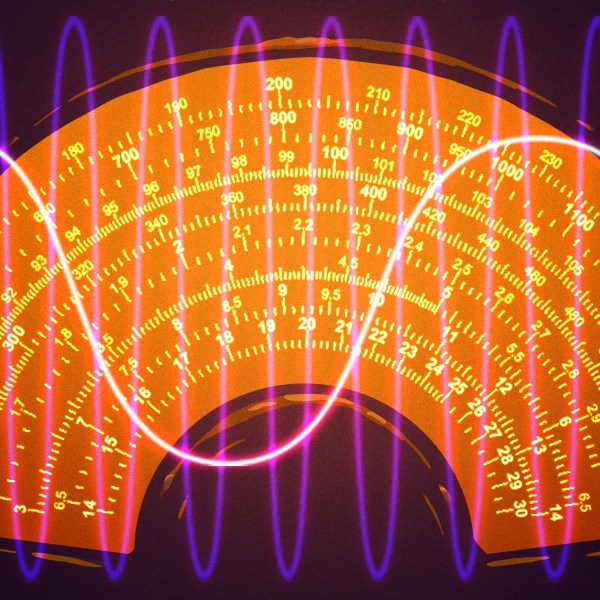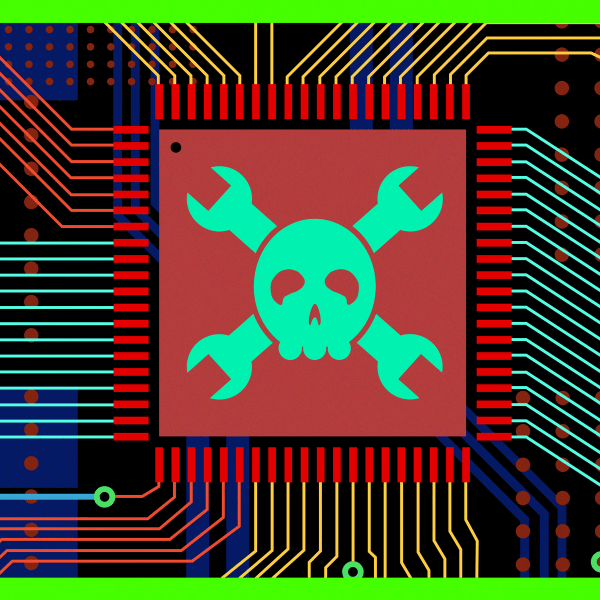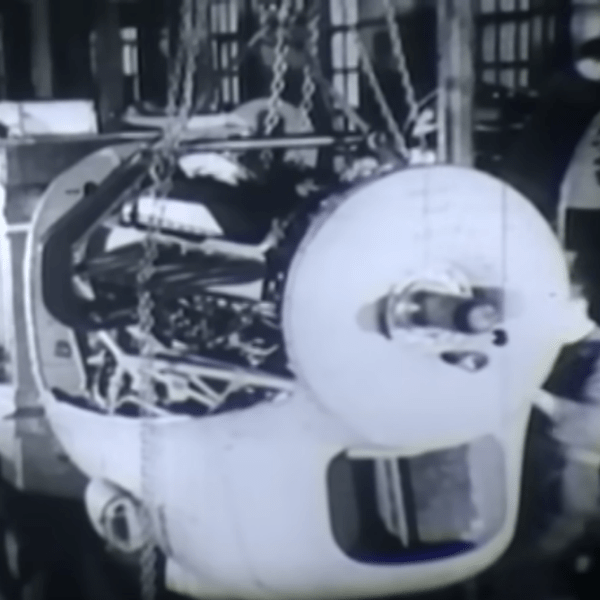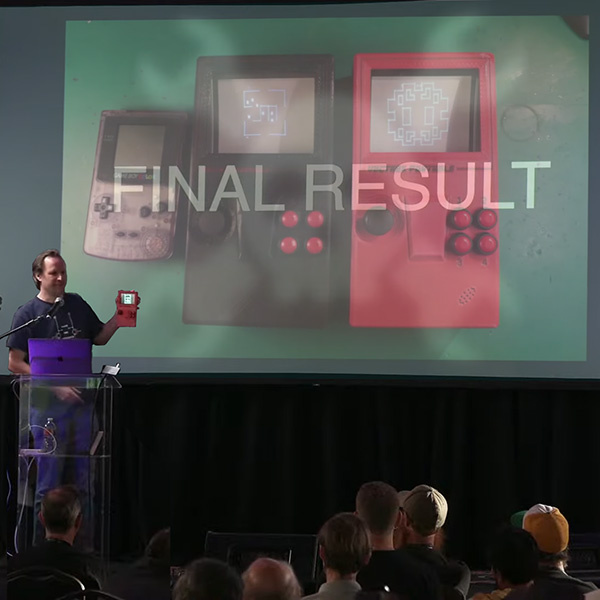For those of you longing for better gaming on an Apple Silicon device, Asahi Linux is here to help.
While Apple’s own line of CPUs are relatively new kids on the block, they’ve still been around for four years now, giving hackers ample time to dissect their innards. The team behind Asahi Linux has now brought us “the only conformant OpenGL®, OpenCL™, and Vulkan® drivers” for Apple’s M1 and M2.
The emulation overhead of the system means that most games will need at least 16 GB of RAM to run. Many games are playable, but newer titles can’t yet hit 60 frames per second. The developers are currently focused on “correctness” and hope to improve performance in future updates. Many indie titles are reported to already be working at full speed though.
You can hear more about some of the fiddly bits of how to “tessellate with arcane compute shaders” in the video below. Don’t worry, it’s only 40 minutes of the nine hour video and it should start right at the presentation by GPU dev [Alyssa Rosenzweig].
If you want to see some of how Linux on Apple Silicon started or some of the previous work on hacking the M1 GPU, we have you covered.
Continue reading “Asahi Linux Brings Better Gaming To Apple Silicon”