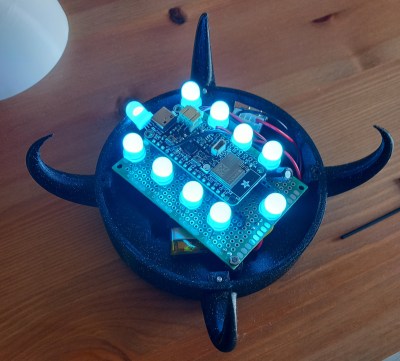What color are the street lights in your town? While an unfortunate few still suffer under one of the awful colors offered by vapor discharge lamps, like the pink or orange of sodium or the greenish-white of mercury, most municipalities have moved to energy-saving LED streetlights, with a bright white light that’s generally superior in every way. Unless, of course, things go wrong and the lights start to mysteriously change colors.
If you’ve noticed this trend in your area, relax; [NanoPalomaki] has an in-depth and surprisingly interesting analysis of why LED streetlights are changing colors. After examining a few streetlights removed from service thanks to changing from white to purple, he discovered a simple explanation. White LEDs aren’t emitting white light directly; rather, the white light comes from phosphors coating the underlying LED, which emits a deep blue light. The defunct units all showed signs of phosphor degradation. In some cases, the phosphors seemed discolored, as if they experienced overheating or chemical changes. In other LEDs the phosphor layer was physically separated from the backing, exposing the underlying LEDs completely. The color of these damaged modules was significantly shifted toward the blue end of the spectrum, which was obviously why they were removed from service.
Now, a discolored LED here and there does not exactly constitute a streetlight emergency, but it’s happening to enough cities that people are starting to take notice. The obvious solution would be for municipalities to replace the dodgy units Even in the unlikely event that a city would get some compensation from the manufacturer, this seems like an expensive proposition. Luckily, [NanoPalomaki] tested a solution: he mixed a wideband phosphor into a UV-curable resin and painted it onto the lens of each defective LED in the fixture. Two coats seemed to do the trick.
We have to admit that we have a hard time visualizing a city employee painstakingly painting LEDs when swapping out a fixture would take an electrician a few minutes, but at least it’s an option. And, it’s something for hobbyists and homeowners faced with the problem of wonky white LEDs to keep in mind too.
Continue reading “Fail Of The Week: The Case Of The Curiously Colored Streetlights” →