Redbox was a service for renting DVDs from automated kiosks. The business was going well until it wasn’t anymore, and then the company went bankrupt in July this year. And yet… the machines live on. At least, that’s according to YouTuber [Smokin’ Silicon], who spotted some remaining Redbox kiosks out and about. Including at his local Walmart!
Here’s the thing. There’s not one big switch at Redbox that turns all the machines off, and even if there was—nobody hit it the moment the company declared bankruptcy. Thus, when [Smokin’ Silicon] rocked up to Walmart, he was able to flick through the movies and even add one to cart for purchase. However, trying to complete the transaction failed—the kiosk eventually reported itself as out of service. That makes sense—you’d expect payment processing to be the first thing to go down.
However, other Redbox kiosks were different. A kiosk at a Food Lion location actually still worked—and [Smokin’ Silicon] was able to complete the transaction and walk away with a Black Adam disc! On a second trip, he was able to walk away with even more!
The rest of the video dives into Redbox lore and other posts online about the status of the company, software, and hardware. Apparently, someone on Reddit was claiming they had the Redbox kiosk OS available. Meanwhile, some users have had trouble returning their discs because the company is now defunct. However, [Smokin’ Silicon] was able to return his without issue. Ultimately, though, he recommends his viewers to go out and score as many DVDs and Blu Rays as possible from the machines since soon enough, they’ll be gone forever.
The fact is, businesses are big and Kafkaesque, the kiosks are scattered all over the country, and so it’s anybody’s guess if and when they stop working. Back when this website began, a redbox was something different entirely. Video after the break.
Continue reading “Redbox Is Dead, But The Machines Are Kind Of Hanging On”




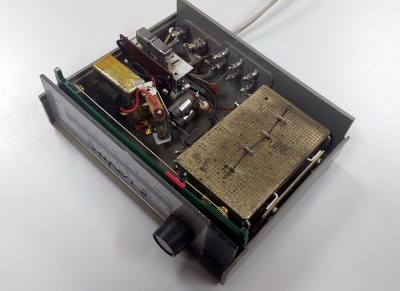 In a Dutch second-had store while on my hacker camp travels this summer, I noticed a small grey box. It was mine for the princely sum of five euros, because while I’d never seen one before I was able to guess exactly what it was. The “Super 2” weighing down my backpack was a UHF converter, a set-top box from before set-top boxes, and dating from the moment around five or six decades ago when that country expanded its TV broadcast network to include the UHF bands. If your TV was VHF it couldn’t receive the new channels, and this box was the answer to connecting your UHF antenna to that old TV.
In a Dutch second-had store while on my hacker camp travels this summer, I noticed a small grey box. It was mine for the princely sum of five euros, because while I’d never seen one before I was able to guess exactly what it was. The “Super 2” weighing down my backpack was a UHF converter, a set-top box from before set-top boxes, and dating from the moment around five or six decades ago when that country expanded its TV broadcast network to include the UHF bands. If your TV was VHF it couldn’t receive the new channels, and this box was the answer to connecting your UHF antenna to that old TV.













