We’re suckers for good-looking old-school calculators, so this interesting numerical equation-solving calculator by [Peter Balch] caught our attention. Based around the ESP32-WROOM-32 module and an LCD, the build is quite straightforward from an electronics point of view, with the main work being on the software side of things.
A custom keyboard was constructed on Veroboard using a handful of tactile switches arranged in a charlieplexing array to minimize the number of IO pins consumed. For the display, an off-the-shelf 240×320 ILI9341-based module hooked up by SPI was used. A single lithium cell was used for the power supply, connected to a USB
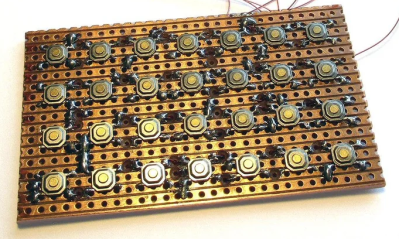
charger module, but you could just as easily substitute a 3 x AA battery box. The case was designed in DesignSpark mechanical and 3D printed. It’s unclear what keyboard version they settled on; there are options for one with keycaps and one without. Regardless, a 3D-printed frame sits atop the keyboard circuit, with the graphics printed on photo paper and a protective coversheet on top. Continue reading “Solve: An ESP32-Based Equation Solving Calculator”


















